Spreadsheets
A spreadsheet is a tool that is used to store, manipulate and analyze data. Data in a spreadsheet is organized in a series of rows and columns and can be searched, sorted, calculated and used in a variety of charts and graphs.
In order to create an electronic spreadsheet, a specialized spreadsheet application is needed. By far, the most frequently used spreadsheet program is Microsoft Excel, but other spreadsheet applications exist as well.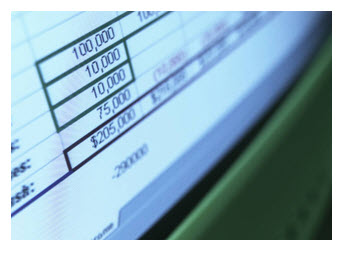 Examples include: Lotus 1-2-3, Microsoft Works Spreadsheet, Open Office Calc and Google Drive Spreadsheet. These programs allow users to work with data in a variety of ways to create budgets, forecasts, inventories, schedules, charts, graphs and many other data based worksheets.
Examples include: Lotus 1-2-3, Microsoft Works Spreadsheet, Open Office Calc and Google Drive Spreadsheet. These programs allow users to work with data in a variety of ways to create budgets, forecasts, inventories, schedules, charts, graphs and many other data based worksheets.
The true power of the spreadsheet is its ability to handle complex mathematical calculations and automatically recalculate totals as the underlying data in the sheet changes. This is especially useful for "What-if" analysis and forecasting. Most spreadsheet applications also allow users to format their sheets with options similar to those that we saw in Word Processing. Other similarities exist in the program as well including spell check and the ability to insert decorative items such as borders and images.
The remainder of this lesson will introduce you to a few of the basic concepts and functions of spreadsheet applications and then provide you with links to tutorials which will assist you in expanding your skills using Microsoft Excel, the standard spreadsheet software application at Broome Community College.

SUNY Broome Community College