Overview of File and Folder Organization
What is File Management All About?
We learned that File Management refers to the process and act of creating an organized structure in which you store information for easy retrieval. Basically, it means you store your work in a location where you know that you can find it again at a later date if needed. Effective electronic file management skills are essential to becoming computer competent.
The two key components of File Management that must be mastered are:
- Having an Understanding of the "Big Picture" of File Management and...
- Mastering the specific "how-to's" of carrying out the Management of Your Files
This Lesson will focus on the first of these components. The specific How-to's are discussed in great length in the next document: "Strategies, How-To's and Tips".
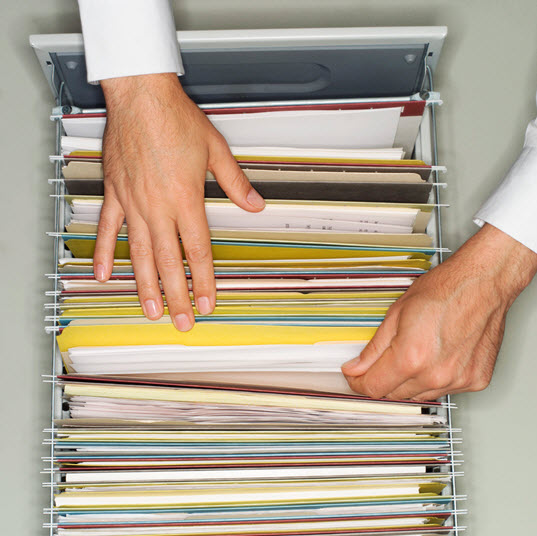
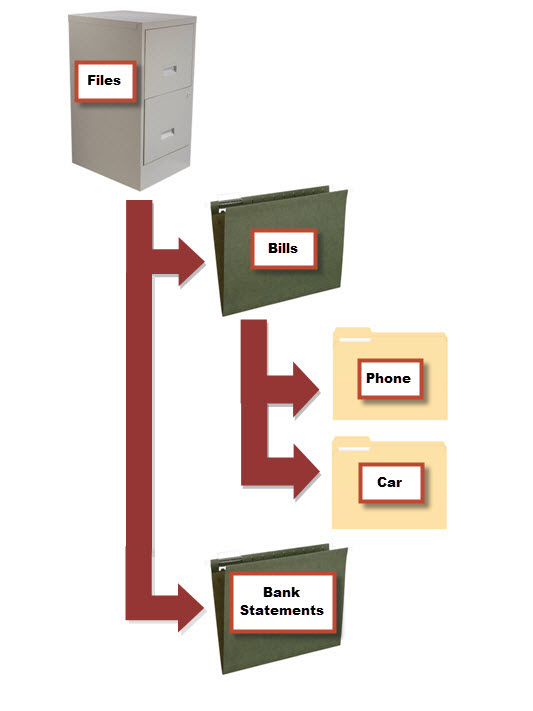
How Do I Determine the Structure of My File Management System?
Planning out and thinking about how you want to organize your files is probably the most important step of File Management and is really no different than the planning process that is used when setting up a physical file cabinet. If you think about a file cabinet, the typical components you might find are:
- The Cabinet
- Hanging File Folders
- Manilla Folders
The Cabinet is the main housing structure for everything you are filing. The Hanging File Folders group items in the cabinet based on broad categories. Finally, the Manilla Folders are used and kept within the Hanging file folders to house items of an even more specific nature.
For example, you may want to organize your pile of paperwork at home into a logical structure within a file cabinet. One category of paper that you have are your bills. Another category you need to file are your bank statements.
To the left is a graphical representation of how you could organize these items. The structure contains two hanging file folders -- one for bills and one for bank statements. To further organize your bills, you have chosen to insert two manilla folders, one for each type of bill that you pay. Doing this will make it easier to find a particular bill in the future.
How Does This Apply to Files on My Computer?
The same file management principles apply to the electronic files stored on your computer. In the previous document, we learned the terms drive, folder and file. Here, we will use our previous illustration regarding the file cabinet and our paperwork and see what the same management structure would look like electronically. In other words, we are going to be "filing" our e-bills, and e-statements on our computer rather than in a physical file cabinet.
Where Do I Manage My Electronic Files?
Files can be managed in a couple of different ways. One is through a File Management Utility (such as "My Computer" also called "Computer", or "Windows Explorer") and the second is through the application that is used to create the file (such as "Microsoft Word"). Both methods utilize the drive, folder and file structure that we will talk about and for the purposes of this lesson we will focus on using the File Managemant Utility that is built into the Windows Operating System ("My Computer", "Computer" or "Windows Explorer" depending on the version of Windows you are using). For the remainder of this tutorial, we will refer to the utility as "Windows Explorer" . The benefit on focussing on this utility is that the tasks that you will learn apply to all files on your computer regardless of the application used to create them.
The next document will give you an overview of the Windows Explorer as well as links to tutorials where you can find additional information if needed.

SUNY Broome Community College
